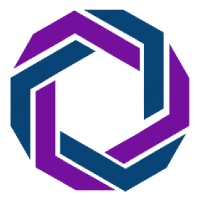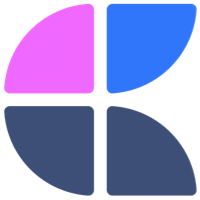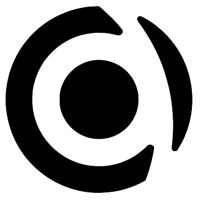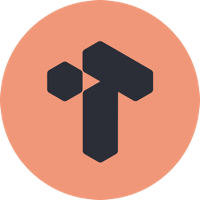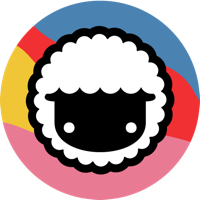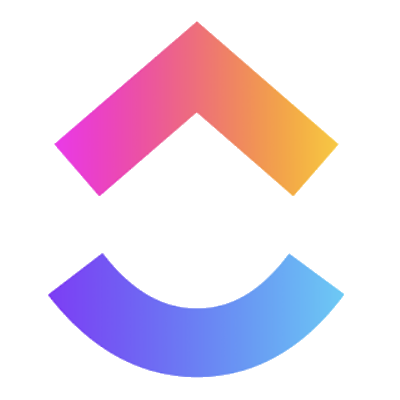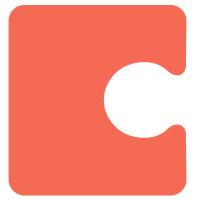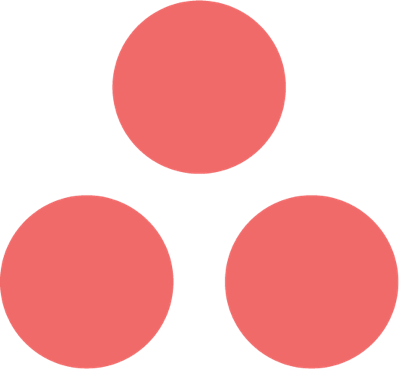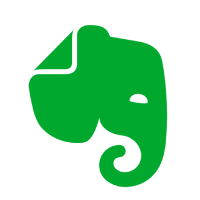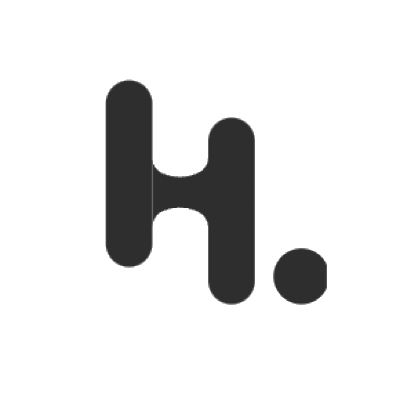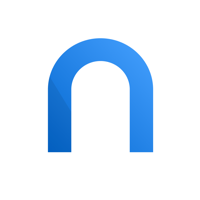Best Note-Taking Apps 2024: Data & screenshots for 44 apps
NoteApps.info offers a searchable database of 341 features with 6,603 screenshots across 44 note taking apps. What does the data have to say about which one will work best for you?
Content published 2024 by NoteApps Editorial Team. Last feature update on November 19, 2024
When a person searches the web for "best note taking apps," which apps ought to appear? Spoiler alert: there's no single right answer. It depends entirely on your note-taking use cases.
And yet, when you Google this, you'll find no shortage of beat writers offering their unqualified opinions as to which note taking apps are "best for 2024." Nothing against beat writers, but their confidence that they could know what's best for every user is misplaced. With 44 note taking apps that could credibly call themselves the best in some user niche, it's an impossible task for any writer to fully cover the vast expanse of the "note-taking universe" in 2024.
We believe the most useful take on "the best note taking apps of 2024" is one that considers as many note apps as possible, grounded with hard data and screenshots to show how each feature looks in each app. So, that's what we built, and what you will find on the rest of this page.
To date, NoteApps.info has cataloged 16,152 provider-features (44 note apps with 341 features evaluated per app), to allow data-backed decision-making about which note app best matches your needs. This is the largest freely available data set illustrating what features are available in which note apps.
Table of contents
Let's try to find the perfect note taking app for you 👇
- Best note taking apps by what you've liked best before
- Best note taking apps by your biggest sticking point
- Best note taking apps by the specific features you tell us you need 🤓
- Best note taking apps by total features cataloged
Best note taking apps by what you liked before
If you're already a note-taker, the app you use as a go-to says a lot about your needs and preferences. For those who are coming from apps that Google indicates as common search terms, we have created data-backed guides to help evaluate a possible switch.

These apps have a strong overlap with Evernote's featureset, while bringing more modern sensibilities to the mix. Most have an Evernote importer. Top recommendations: Amplenote, Obsidian, Reflect , Notion.

These recommendations are weighted toward advanced table support, collaboration/team-based features, and better offline document availability. Top recommendations: Tana, Craft, Coda, Amplenote.

These apps offer the most analogous drawing and free-form canvas experience to the venerable Microsoft incumbent. Top recommendations: GoodNotes, Evernote, Notion, Craft.
Best of 2024: Best note apps by category
Different apps specialize in different areas. The list is ordered by perceived degree to which app embodies the best version of category.
🎨 Aesthetic excellence
Apps regularly praised on X and by industry press for their product design. These generally offer a minimalistic UX, along with slick native apps. See Craft, Reflect , Obsidian, Milanote, Capacities or compare all five
📆 Calendar/to-do integration
These apps have all to-do lists to be scheduled to one's external calendar, while allowing the user to view their existing calendar obligations from within the app. See Amplenote, Capacities, Taskade, Notion or compare all four
🎭 Collaboration
The extent to which collaborative faculties are offered is a major differentiator among note taking apps. The apps on this list make it easy to share note content with groups of users, and to collaboratively edit note content. See Notion, ClickUp, Coda, Asana, Taskade or compare all five
📱 Superior iPad experience
iPad users need native drawing tools, a diverse range of features & navigation available via keyboard, and a striking aesthetic presentation. These apps best deliver all of the above. See Craft, Evernote, GoodNotes, UpNote or compare all four
🧠 Networked thought
Third-generation note apps have gone all-in on backlinks and Zettelkasten as a means to organize life and "build a second brain." These apps draw disproportionate interest among those who use their note taking app for undertaking research. See Tana, Obsidian, Amplenote, Anytype, Heptabase or compare all five
🤓 Programming
Good code highlighting is the baseline requirement for this category, but these apps tend to also have a focus on security and plugins/extensibility. See Obsidian, Logseq, Standard Notes, Joplin, Amplenote or compare all five
🔒 Client-side security
Apps with a documented claim to secure note client on the client, such that notes can be stored in a way the note app provider themselves could not access. See Joplin, Standard Notes, Logseq, Amplenote, Obsidian or compare all five
✅ To-do lists
Powerful to-do list features like recurring tasks, unlimited task attachments, and collapsible task hierarchy are available. See Amplenote, Capacities, Taskade, ClickUp, OmniFocus or compare all five
Best note taking apps by specific features you tell us you need
Choose a platform and at least one feature group below. Results will be sorted by which note apps share the most features with your tastes, with precedence given to apps that offer a superset of the features you expect.
Best note taking apps by total features cataloged
This method of sorting note apps is provided last for a reason: it's the least useful. The number of features we have cataloged by app depends on what counts as a "feature," which is inherently arbitrary.
To try to compensate for potential bias introduced by the number of features per group, each app below is scaled by the number of features it makes available relative to the number of features that NoteApps defines for each group.
-
Amplenote
(Launched 2020).
Write it down. Get it done. Take your best ideas from hunch to launch with Amplenote.
253 total features cataloged with screenshots.
Feature breakdown
-
Notion
(Launched 2016).
Write, plan, share. With Al at your side. Notion is the connected workspace where better, faster work happens.
216 total features cataloged with screenshots.
Feature breakdown
-
Nimbus Note
(Launched 2015).
Transform information chaos from multiple sources into an organized workplace. Empower yourself or your team to get things done faster with fewer iterations and meetings.
190 total features cataloged with screenshots.
Feature breakdown
-
Evernote
(Launched 2008).
Tame your work, organize your life. Remember everything and tackle any project with your notes, tasks, and schedule all in one place.
187 total features cataloged with screenshots.
Feature breakdown
-
Obsidian
(Launched 2020).
Sharpen your thinking. Obsidian is the private and flexible note-taking app that adapts to the way you think.
181 total features cataloged with screenshots.
Feature breakdown
-
ClickUp
(Launched 2017).
One app to replace them all. All of your work in one place: Tasks, Docs, Chat, Goals, & more.
176 total features cataloged with screenshots.
Feature breakdown
-
Coda
(Launched 2014).
Meet the evolution of docs. Simple. Familiar. But built to adapt to your team’s needs. Coda brings all your words, data, and teamwork into one powerful doc.
173 total features cataloged with screenshots.
Feature breakdown
-
Craft
(Launched 2019).
Craft the best docs in the world.
163 total features cataloged with screenshots.
Feature breakdown