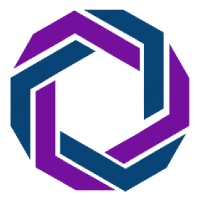Compare Note Taking Apps
Choose up to 4 apps for comparison (4 apps currently selected):

Amplenote

Anytype

Apple Notes
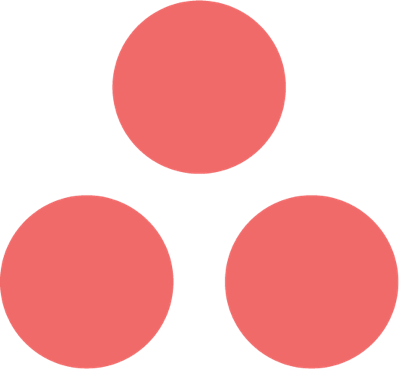
Asana

Bear
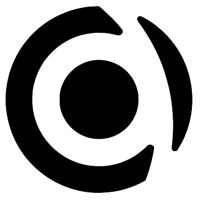
Capacities
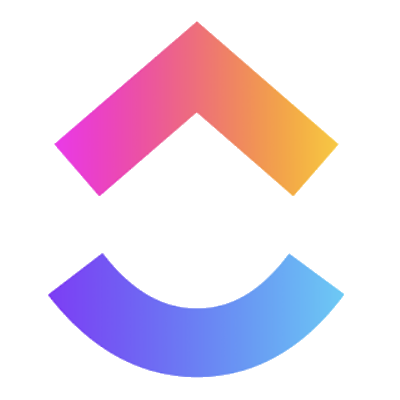
ClickUp
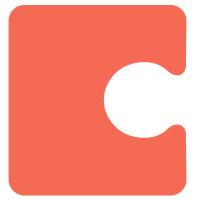
Coda
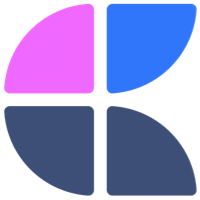
Craft

Dropbox Paper
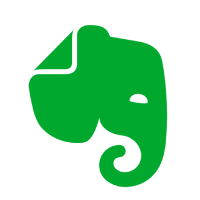
Evernote

GoodNotes
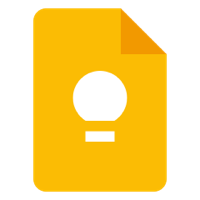
Google Keep
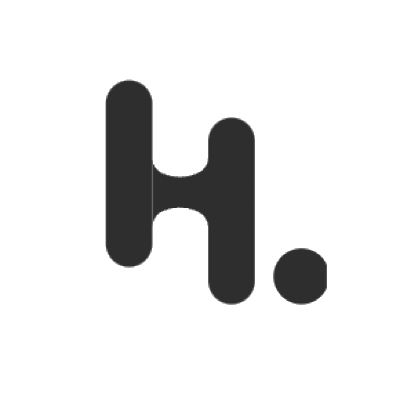
Heptabase

Joplin

Logseq

Mem

Milanote

Nextcloud Notes

Nimbus Note

Notability

Notejoy

NotePlan

Notesnook

Notion

Obsidian

OmniFocus

OneNote

Reflect
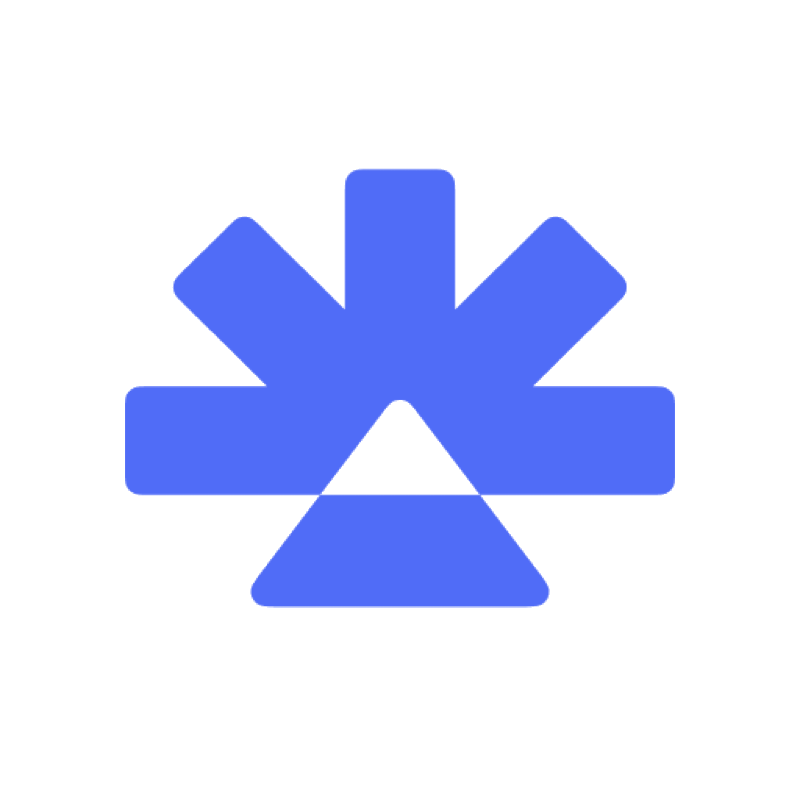
RemNote

Roam Research

Simplenote
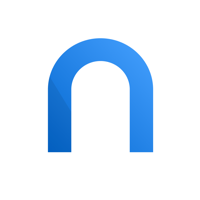
Standard Notes

Supernotes
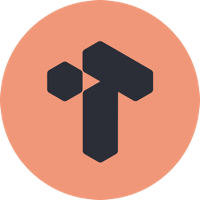
Tana
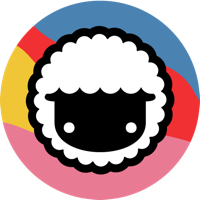
Taskade

Things

TiddlyWiki
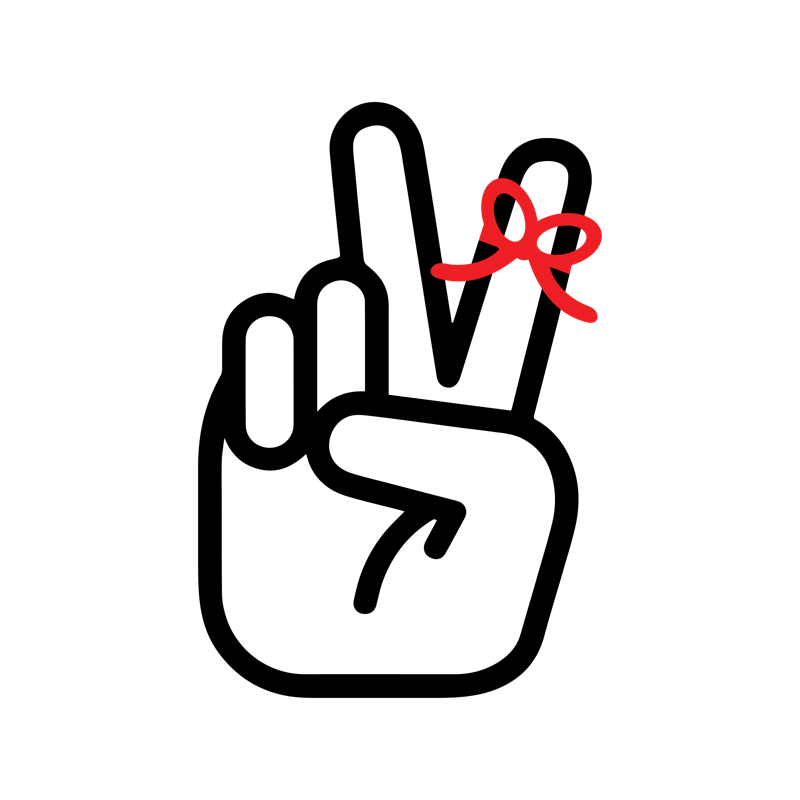
Twos

UpNote

Workflowy

xTiles

Zettlr
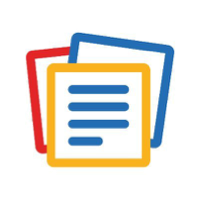
Zoho Notebook
Choose a comparison dimension:
| Features pertaining to how the app comports itself visually | ||||
|---|---|---|---|---|
JoplinFull Details | NotionFull Details | SupernotesFull Details | WorkflowyFull Details | |
WYSIWYG view Editor can show content exactly as it will be exported/printed | ||||
Themes Different sets of colors can be chosen to alter the appearance of the app window | ||||
Themes » Custom CSSCustom CSS can be included by the note editor to effect a specific theme via CSS | ||||
Multiple editing panes A mechanism is provided to have more than one note concurrently open for editing in a separate viewing window contained within the application | ||||
Daily notes The app allows note content to be created & viewed with minimal formatting and today's date as the default note title | ||||
Transclusion A note can preview content embedded from another note in the same pane as the note itself | ||||
Transclusion » Editable transclusionA note can preview and edit content embedded from within another note or section | ||||
Focus mode A "distraction-free" option where all sidebars are hidden and the editor is in full screen view | ||||
Dark mode Display option where the editor shows black background with white text | ||||
Link previews A thumbnail image of an embedded url is shown | ||||
Transclusion » Block-level transclusionA note can preview a specific block/section embedded from within another note or section | ||||
System-matched light/dark mode The light/dark setting of the OS can control whether light or dark layout | ||||
Banner image A large image can be uploaded above the title of the note, and is shown when the note is published to public |