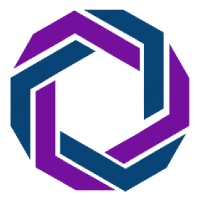Compare Note Taking Apps
Choose up to 4 apps for comparison (4 apps currently selected):

Amplenote

Anytype

Apple Notes
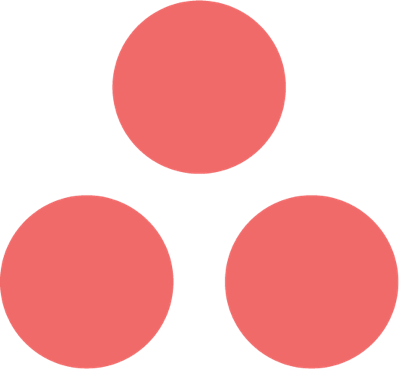
Asana

Bear
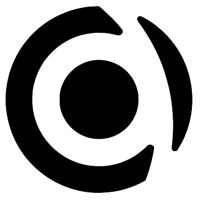
Capacities
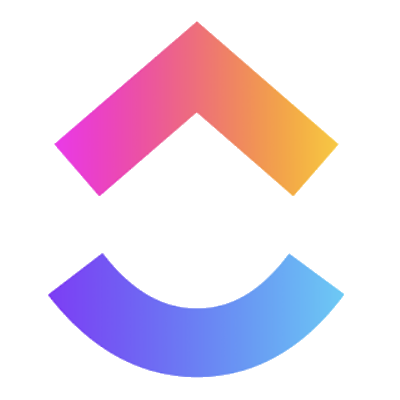
ClickUp
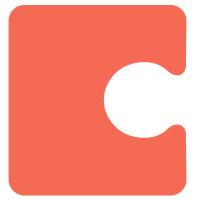
Coda
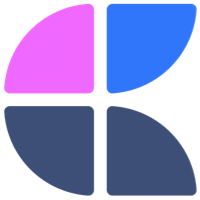
Craft

Dropbox Paper
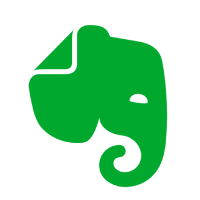
Evernote

GoodNotes
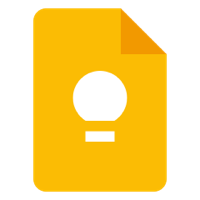
Google Keep
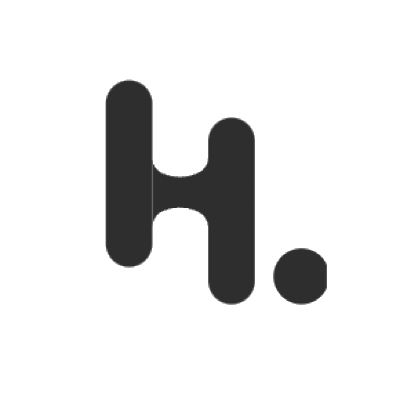
Heptabase

Joplin

Logseq

Mem

Milanote

Nextcloud Notes

Nimbus Note

Notability

Notejoy

NotePlan

Notesnook

Notion

Obsidian

OmniFocus

OneNote

Reflect
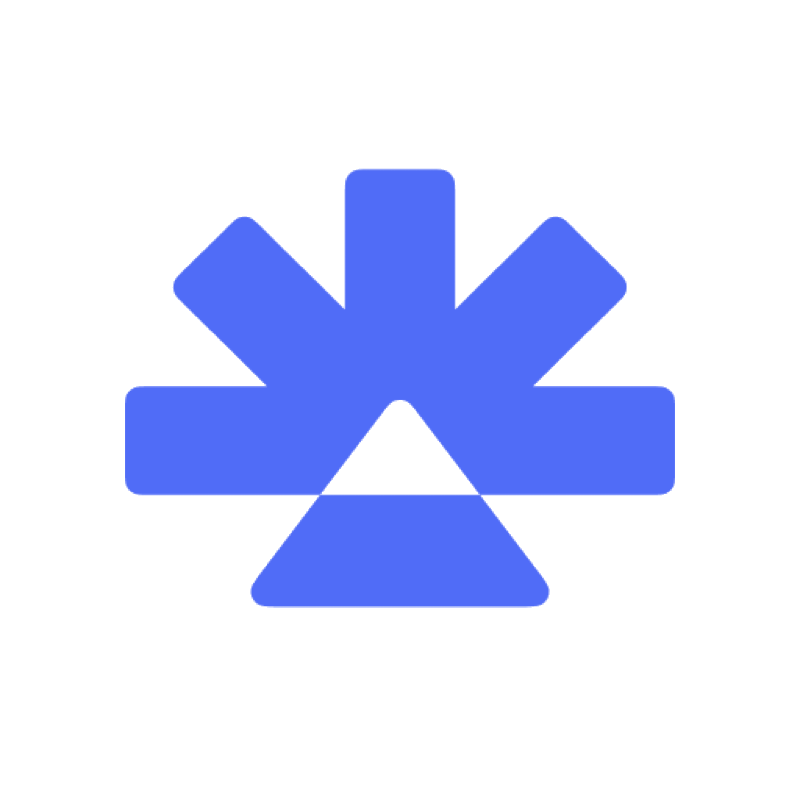
RemNote

Roam Research

Simplenote
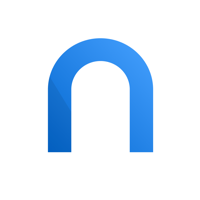
Standard Notes

Supernotes
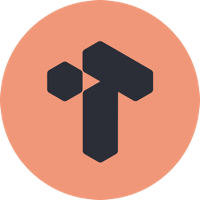
Tana
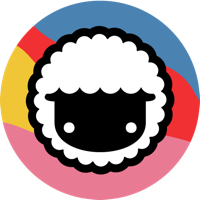
Taskade

Things

TiddlyWiki
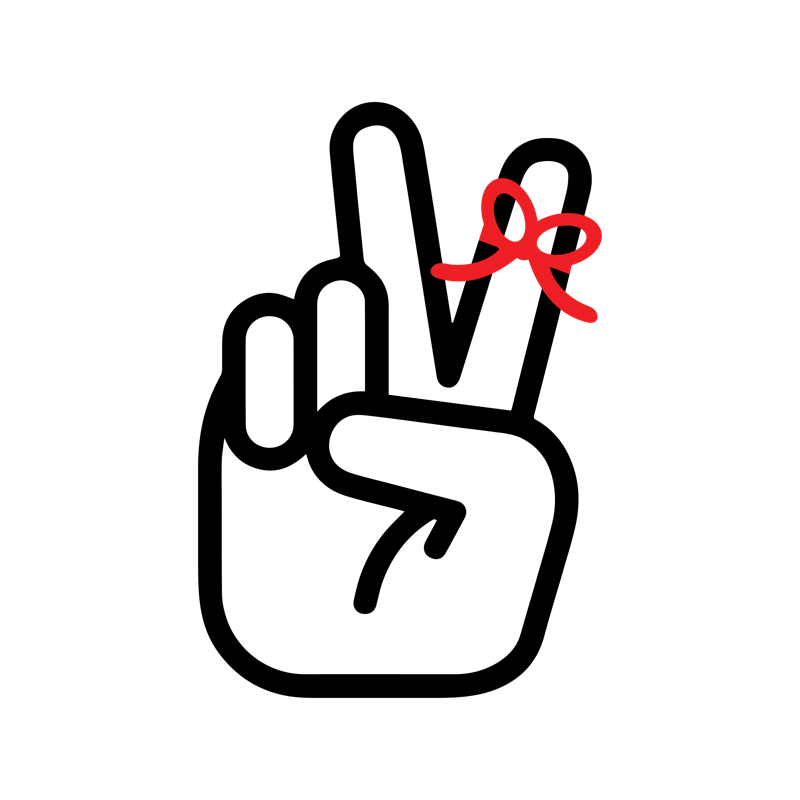
Twos

UpNote

Workflowy

xTiles

Zettlr
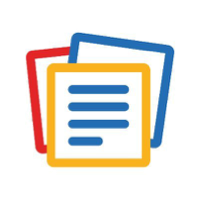
Zoho Notebook
Choose a comparison dimension:
| What options are there for navigating around the app and finding the note you're after? | ||||
|---|---|---|---|---|
AsanaFull Details | OneNoteFull Details | SimplenoteFull Details | UpNoteFull Details | |
Full text search » Allow quoted/literal searchesEnclosing the search query with quote brackets, the results only show words from within those quotes | ||||
Full text search » Filter on date rangeSearch results contain notes only within a selected range | ||||
Full text search » Filter on hierarchyUsing whatever mechanism the app provides to organize notes (e.g., tags, folders), can that mechanism be used as a full text search filter? | ||||
Quick open note lookup » Quick-open can filter on hierarchyThe quick search shortcut can apply a filter to the results for tags or folders | ||||
Keyboard shortcuts reference A menu to view available keyboard shortcuts is located within the app | ||||
Note organization hierarchy (tags, folders) The app provides a means by which to arrange notes such that they can be browsed through a tree structure (e.g., tags, folders) | ||||
Note organization hierarchy (tags, folders) » Hierarchy coloringNodes in the note hierarchy can be colored | ||||
Note organization hierarchy (tags, folders) » Emojis in hierarchyEmojis can be used to demarcate note hierarchy members | ||||
Note organization hierarchy (tags, folders) » Hierarchy normalizes casing/spacingHierarchy members have capitalization and spacing normalized in order to avoid creation of duplicates | ||||
Note organization hierarchy (tags, folders) » Allows 3+ levels deep hierarchyOrganization of folders or hierarchical tags can have at least three levels of sub categories | ||||
Lookup notes to link out A dialog is provided to look up other notes as link targets while creating a new link in a note | ||||
Note organization hierarchy (tags, folders) » Hierarchy can be movedIt's possible to drag-and-drop, or otherwise relocate a branch of the organization hierarchy to a new location | ||||
Pin to top A note can be pinned to the top of the note list for easy access, and will stay there until unpinned | ||||
Note organization hierarchy (tags, folders) » Can apply multiple hierarchies to one noteA note can be in multiple navigation hierarchies concurrently (i.e., because it has multiple tags) | ||||
Full text search » Sort by dateSearch results can be sorted by the note's date of creation | ||||
Backlinks (Bi-directional links) » SortableIt is possible to have a selection of sorting options for backlinked content | ||||
Archived section Archived notes can be filtered & viewed | ||||
Cross-note linking It's possible to create a link from one note to another note | ||||
Inline tags It's possible to assign a hierarchy identifier (such as a tag) to a line of text, such that the line (not the note itself) can be discovered when browsing the note hierarchy | ||||
Quick open note lookup A hotkey is available that can be used to access an input box that searches notes, and a note can be selected from that list without using the mouse | ||||
Backlinks (Bi-directional links) » Unlinked reference promotionUX is provided to find references to a note (aka mentions of the note title) and quickly convert them into links | ||||
Full text search A list of all notes containing a word or phrase can be produced | ||||
Lookup notes to link out » Link to content within notesA dialog is provided to look up other specific headers/blocks as link targets while creating a new link in a note | ||||
Lookup notes to link out » Link to content within notes » Global block linkingA dialog is provided to lookup and link to a block from any note, without having to type an identifier for the note | ||||
Turn selected text into a note link Generate a link that extracts selected text into a new or existing note via a hotkey or clickable icon | ||||
Slash command shortcut The forward slash key can be used to call forth a dialogue with a list of editing & formatting options | ||||
Boolean operators The three keyword operators (AND, NOT, OR) limit or expand search results | ||||
Auto-suggest tags, directory, or category When entering text into the search field, matching hierarchical tags/directories are offered to help the user filter note content | ||||
Saved search Save or favorite the parameters of a search to become accessible with one click | ||||
Link to content in note Means provided to link to specific content in another note (be it a heading, paragraph, task, or bullet) | ||||
Note organization hierarchy (tags, folders) » Hierarchy can be mergedNotes that were tagged or filed in one hierarchy can be merged en masse into another hierarchy | ||||
Search result snippets highlighted The portion of the note that matches a user search query is shown on all desktop and mobile platforms | ||||
Search result snippets highlighted » Search results highlighted within attachmentsNotes that include PDFs, Word documents, and images show the portion within these that matches search query | ||||
Query note properties Notes can have metadata or frontmatter ("properties"), which can be used to locate the note later | ||||
Shortcuts/Starred Groups of notes can be bookmarked and accessed from a dedicated "Shortcuts," "Starred" or "Favorites" area | ||||
Search for task A filter within the search bar can show tasks | ||||
Backlinks (Bi-directional links) » Filter backlinksIt is possible to filter backlinked content, whether by tag, note title, or other means | ||||
Full text search » Filter on authorSearch results can filter available collaborators of any shared note | ||||
Backlinks (Bi-directional links) For any given note, the app provides a way to browse all other notes that contain links pointing to it |