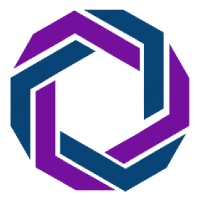Disambiguate Evernote vs Nimbus Note
How does Evernote (launched 2008) compare to Nimbus Note (launched 2015) over 341 features that NoteApps indexes? We have found & documented 188 features in Evernote vs 190 features in Nimbus Note. A complete accounting of their feature availability is provided below.
If you would like to compare other apps, try our app comparison tool. If you would like to see screenshots for each feature, click the link below each app for "Full details & screenshots."
|
Evernote has 188 cataloged features
Nimbus Note has 190 cataloged features
Difficulty of switching between apps:
Lots in common
between these apps, switching between them shouldn't be too bad if a note importer is available
141 overlapping features
offered by both
Want some help switching apps?
|

|

|
|---|---|---|
|
Evernote
advantages
Nimbus Note
advantages
|
EvernoteLaunched 2008
|
Nimbus NoteLaunched 2015
|
|
Appearance
Features pertaining to how the app comports itself visually
|
||
|
Banner image
A large image can be uploaded above the title of the note, and is shown when the note is published to public
|
||
|
Daily notes
The app allows note content to be created & viewed with minimal formatting and today's date as the default note title
|
||
|
Dark mode
Display option where the editor shows black background with white text
|
||
|
Focus mode
A "distraction-free" option where all sidebars are hidden and the editor is in full screen view
|
||
|
Link previews
A thumbnail image of an embedded url is shown
|
||
|
Multiple editing panes
A mechanism is provided to have more than one note concurrently open for editing in a separate viewing window contained within the application
|
||
|
System-matched light/dark mode
The light/dark setting of the OS can control whether light or dark layout
|
||
|
Themes
Different sets of colors can be chosen to alter the appearance of the app window
|
||
|
Themes => Custom CSS
Custom CSS can be included by the note editor to effect a specific theme via CSS
|
||
|
Transclusion
A note can preview content embedded from another note in the same pane as the note itself
|
||
|
Transclusion => Block-level transclusion
A note can preview a specific block/section embedded from within another note or section
|
||
|
Transclusion => Editable transclusion
A note can preview and edit content embedded from within another note or section
|
||
|
WYSIWYG view
Editor can show content exactly as it will be exported/printed
|
||
|
Artificial Intelligence (AI)
AI integrations offered by the app or a first-party plugin.
|
||
|
AI Agents (questions)
Different personalities can be configured for answering questions
|
||
|
AI Agents (tasks)
Different personalities can be configured to undertake actions outside the note app
|
||
|
AI search
The app (or a first-party plugin) allow notes to be located via AI prompt
|
||
|
AI search => Search can recite note text
An AI-driven note search can cite specific text from notes
|
||
|
AI writing assistant
Can suggest how to revise/rewrite selected text using AI
|
||
|
Android support
Most AI features are available on Android
|
||
|
Chat
An AI agent can be consulted without leaving the app
|
||
|
Cost-free access
AI features can be accessed in app without fees/charges
|
||
|
Dictionary/Lookup
A word or phrase can be selected and queried for additional explanation
|
||
|
Image generation
A prompt can produce an image to insert into a note
|
||
|
Local LLM backend
It is possible to query both local and remote LLMs
|
||
|
Palette (Searchable suggestions)
A list can be triggered that shows a collection of possible questions/tasks to ask the AI
|
||
|
Proofreader
Longform text can be analyzed with specific improvement suggestions, which can be individually approved/rejected
|
||
|
Task suggestions
Based on note content
|
||
|
Text generation
A prompt can result in text being inserted into a note
|
||
|
Text generation => Roles
A collection of distinct, enumerated AI personas can be used
|
||
|
Thesaurus
A word or phrase can be selected and queried for a selection of similar terms
|
||
|
iOS support
Most AI features are available on iOS
|
||
|
Calendar
Tasks from notes can be viewed on a calendar
|
||
|
Built-in calendar
A calendar on which tasks can be viewed is provided in the app
|
||
|
Drag-and-drop task to schedule
A task can be drag-and-dropped from a list of tasks to schedule it
|
||
|
Events
Tasks can be added to the calendar as "events," which are automatically marked complete after time passes
|
||
|
Exports tasks to Apple Calendar
Native integration option to sync tasks from within the note app to Apple Calendar
|
||
|
Exports tasks to Google Calendar
Native integration option to sync tasks from within the note app to Google Calendar
|
||
|
Exports tasks to Outlook calendar
Native integration option to sync tasks from within the note app to Outlook Calendar
|
||
|
Imports tasks from calendar
App will import existing events from an external calendar (e.g., Google Calendar) and show them within the app
|
||
|
Mobile calendar
A calendar on which tasks can be viewed is provided in the mobile app
|
||
|
Postpone task
Clicked event offers options to reschedule for later
|
||
|
Content Uploads & Embeds
What kind of content can be uploaded or inserted into notes?
|
||
|
Arbitrary file
An arbitrary file of any type can be added to a note
|
||
|
Audio
Upload an audio file as a note attachment
|
||
|
Excel
Upload a spreadsheet file (such as .xls, .csv) as a note attachment
|
||
|
Google Docs
A Google Doc file can be embedded within a note
|
||
|
Google Sheets
A Google Sheets file can be embedded within a note
|
||
|
Image
Upload an image (such as jpeg, png, gif) as a note attachment
|
||
|
PDF
Upload a PDF file as a note attachment
|
||
|
PDF => Can be annotated
Content of the PDF can be marked up inside the note, rather than using an external editor
|
||
|
PDF => Can be viewed from within note
Content of the PDF can be viewed inside the note, rather than clicking on PDF and having it open in an external PDF viewer
|
||
|
PDF => Content indexed in search
The title and body of the PDF are automatically indexed in search
|
||
|
Twitter (tweet) embed
Interactive preview of a Tweet will be displayed, including any rich content
|
||
|
Video
Upload a video file as a note attachment
|
||
|
Word
Upload a Word document (such as .doc, .rtf) as a note attachment
|
||
|
YouTube embed
Playing and interacting with YouTube videos is possible from within a note
|
||
|
Customer-centric
Features that pertain to how the app interfaces with its customers
|
||
|
Available in 3+ languages
|
||
|
Chat support available
Company offers on-site real time chat support, or a chat server in which the company participates
|
||
|
Community chat available
There is a dedicated venue such as Discord where users can chat about the product in real time
|
||
|
Community forum or knowledge base
The company has a specified URL at which users can discuss the product and ask questions in a format where answers can be upvoted to pinpoint the best one
|
||
|
Feature voting
There exists a publicly accessible site upon which users can upvote features they want to see implemented
|
||
|
Perpetual free version
The company offers a version of the product that can be used indefinitely at no cost, without a note limit
|
||
|
Regular feature updates
Company has averaged at least one blog post or change log per month over the past year that details recent product updates
|
||
|
Roadmap
The company provides a list of the app's upcoming and newly added features for public consumption
|
||
|
Student plan
Education discount or permanent free version
|
||
|
Encryption/Security
What measures are taken to ensure customer data remains private, even to employees of the companies themselves?
|
||
|
2FA available
Can enable two-factor authentication from within the app (not only via third parties) to protect account access
|
||
|
Anonymous login
App can be used without providing any personal information (including email)
|
||
|
Client-side encryption
Note data can be encrypted before leaving the user's device such that the decryption key is not shared with the note app provider (sometimes referred to as "end-to-end encryption")
|
||
|
Client-side encryption => Attachments encrypted client-side
Attachments included with note data are encrypted before leaving the user's device such that the decryption key is not shared with the note app provider
|
||
|
Client-side encryption => Client-side encryption enabled by default for all notes
The entire account's worth of notes, not just individual notes, can be encrypted before leaving the user's device such that the decryption key is not shared with the note app provider
|
||
|
Encrypted at rest/server-side encryption
Documented claim that all note data is encrypted at rest, on the server
|
||
|
Encrypted at rest/server-side encryption => Attachments encrypted at rest
Documented claim that all note data and their attachments are encrypted on the server
|
||
|
Explicit security policy
An explicit policy describes how security is implemented, and what access employees have to data.
|
||
|
Explicit security policy => Database access insufficient to decrypt secure note content
Note content can be created such that even a user who gained access to the note app's cloud database (employee or intruder) couldn't decrypt content (i.e., they couldn't obtain a usable decryption key even if possessing the database contents)
|
||
|
Explicit security policy => Policy that employees will not read note content
A documented claim exists that note content will not be accessed by employees
|
||
|
Local-only/unsynchronized notes
Notes can exist purely on the local file system of the device, without syncing
|
||
|
Password-protect notes
A note or block can have a password applied to hide it
|
||
|
Self-hosting
A private web server can be used to sync note content across devices
|
||
|
Formatting Supported
What options are available for formatting text and related content in a note?
|
||
|
Audio playback
Audio can be placed in a note with embedded controls to start and stop the audio
|
||
|
Block quote
a vertical bar formatted to the left of the selected text allows for an indented "quote" styling
|
||
|
Bold
a formatting text style that gives a thicker weight to the letters
|
||
|
Bullet list
dotted points are used at the beginning of a paragraph to assemble unordered lists
|
||
|
Bullet list => Nested bullet list
A sub-list contained within an unordered list
|
||
|
Bullet list => Nested bullet list => Foldable list
Bullet items can be "folded," "collapsed" or "contracted" such that their nested content is hidden from view
|
||
|
Clear formatting
There is a hot key or icon to remove all text formatting currently applied
|
||
|
Code
Can text be formatted as code?
|
||
|
Code => Auto-indented code
As text is written in the code block, the level of indentation survives an "enter" press
|
||
|
Code => Code highlighting
Does text formatted as code get syntax highlighting?
|
||
|
Code => Code highlighting => Language-specific code highlighting
Multiple languages can be selected to define the code syntax highlighting
|
||
|
Colored text
Excluding text that gets colored as a side effect of some other formatting feature listed (e.g., highlight)
|
||
|
Colored text => Background coloring
There exists a means to recolor the background behind specific text in more than one color
|
||
|
Columns
Note content can be laid out in multiple columns without any visible borders (i.e., not in a table)
|
||
|
Drawing/Handwriting
App provides a built-in means by which to capture user drawings, sketches, or handwriting
|
||
|
Drawing/Handwriting => Handwriting to text
Drawn content from within the app can be translated into text
|
||
|
Fixed formatting bar
A permanent text selection formatting menu is available at the top or bottom of the editor
|
||
|
Foldable headers ("Outline mode")
Note body text can be "collapsed," "contracted," "folded" or otherwise hidden under its (non-bullet list) header
|
||
|
Font size
Can font size be explicitly set? I.e., not just through setting it as a header
|
||
|
Footnotes
Text or images can be linked from a particular string of text in the note (not just URLs)
|
||
|
Highlight
Selected text can show a colored background
|
||
|
Indent
Text can be indented (without bullets, block quote, or other incidental features)
|
||
|
Italic
A formatting text style that slants the letters evenly to the right
|
||
|
LaTeX/KaTeX
Tex extensions commonly used for expressing mathematics
|
||
|
Line divider
A horizontal rule that can delineate between text blocks
|
||
|
Literal
A monospace font with its own background color can be invoked without breaking a line. Sometimes referred to as "inline code"
|
||
|
Markdown
All common markdown formatting is recognized by the note editor
|
||
|
Numbered list
Numbers are used at the beginning of the line to assemble ordered lists
|
||
|
Numbered list => Nested (indented) numbered list
A sub-list contained within an ordered list
|
||
|
RTL Language Support
Text formatting can be toggled between left to right and right to left in the editor
|
||
|
Selection formatting menu
A compact, inline formatting bar which remains hidden until text is highlighted
|
||
|
Strikethrough
a line can be placed through a word or sentence
|
||
|
Superscript & subscript
text characters are smaller than regular text, and are set below the baseline (subscript), or above the baseline (superscript), commonly used for mathematical expression
|
||
|
Table of contents
A set of links to each header in the note can be inserted into the note or sidebar
|
||
|
Text alignment
Text can be explicitly designated as "center"-aligned, "right"-aligned or "justified"
|
||
|
Typeface/Font face
User can choose an explicit font (not just a theme) to restyle text
|
||
|
Underline
a line can be placed underneath a word or sentence
|
||
|
Video
Videos can be placed in the body of a note, with controls to start and stop the video
|
||
|
Whiteboard view
An open canvas view where blocks of text, images, and other content can be dragged to any horizontal or vertical coordinate
|
||
|
h1/h2/h3
Header formatting
|
||
|
Images
What functionality specific to images is possible?
|
||
|
Annotation text
Text with special formatting can be added beneath an image
|
||
|
Can be cropped
The note app provides editing tools that allow an image in a note to be cropped (e.g., to remove the left half of it)
|
||
|
Can be generated with AI
Without leaving the app, an image can be inserted into a note via a prompt supplied to AI
|
||
|
Can be resized
The note app allows the edges of the picture to get dragged so it becomes larger or smaller
|
||
|
Can be uploaded
An image (such as jpeg, png, gif) can be inserted and viewed in the note editor
|
||
|
Can optimize file size
A large image can be optimized in-place (without leaving the note app) to a smaller file size
|
||
|
Image gallery
Selected images can be grouped together into carousel-style rows
|
||
|
Image library
App provides a library of ready-to-use images
|
||
|
OCR image text in full text search
Words in the image are added to full text search, so the note will show up in search results that contain a word from within the image
|
||
|
Paint markup text on top
Without leaving the app, text can be drawn on top of an image
|
||
|
Plugins can access
A plugin system allows images to be processed/modified via custom-written code
|
||
|
Rotation
The note app provides editing tools that allow an image in a note to be rotated (e.g., 90 degrees, counterclockwise)
|
||
|
Text can wrap around image
One or more lines of text can be placed on the same line as an image
|
||
|
Text extracted to note
Text or handwriting from within an image can be inserted into the note body
|
||
|
Import/Export and Data Backups
What features are provided for interoperability between apps? How much lock-in is there?
|
||
|
Delete account
An entire account can be deleted (including all notes and personal data) without emailing the company
|
||
|
Delete all notes
Notes can be deleted from an active account en masse without emailing the company
|
||
|
Export note to email
Send a copy of a note to a designated email address
|
||
|
Export to CSV
|
||
|
Export to HTML
|
||
|
Export to PDF
App includes a built in exporter to turn note into pdf
|
||
|
Export: Hierarchy
Hierarchy is exported in a way that other apps can import
|
||
|
Export: Images
When an export is initiated, the downloadable package includes image files for each image uploaded to the user's notebook
|
||
|
Export: Note links
Links between notes are preserved upon export
|
||
|
Exports to markdown
App includes a built in exporter for markdown notes
|
||
|
Import from CSV
|
||
|
Import from Evernote
App includes a built in importer for Evernote notes (ENEX)
|
||
|
Import from HTML
|
||
|
Import from Roam
Built in importer for Roam Research preserving all linked content
|
||
|
Import from Trello
App includes a built in importer for Trello notes
|
||
|
Import from markdown
App includes a built in importer for any markdown notes (MD)
|
||
|
Syncs to cloud automatically
App automatically syncs note & image data to the cloud without implementing extensions, and without signing up for a secondary account on a storage provider
|
||
|
Trash
Note app offers ability to restore deleted notes
|
||
|
Version history
A list of different versions of the note from past various points with the ability to revert to any of them
|
||
|
Integrations/Extensibility
What features does the note provider offer in terms of third-party integrations and utilities adjacent to the note content itself?
|
||
|
API offered
A public API is available to fetch and write note content
|
||
|
Audio recorder
It is possible to record and store audio within the app
|
||
|
Calculations (evaluated content)
A syntax exists to make numeric or date calculations within the app
|
||
|
Calculations (evaluated content) => Date/time
Date and time can be evaluated and inserted into a note
|
||
|
Calculations (evaluated content) => Math calculator
Addition, subtraction and multiplication is possible within an evaluated expression (not including table formulas)
|
||
|
Configurable key bindings
Hotkeys can be remapped from their default values
|
||
|
Create note by drag-and-dropping a file
File can be drag-and-dropped into app to create a note, or a file can be dragged into an import directory to become a note
|
||
|
Create note from email
Emails can be forwarded to an email address that will create a new note w/ the email content, or append the email content to an existing note
|
||
|
Diagram view
Supports syntax allowing diagrams and charts (Mermaid, etc) to be inserted into a note body
|
||
|
External service callbacks
It's possible to setup callbacks to external services when a note changes
|
||
|
Graph view
Linked notes can be viewed as a graph
|
||
|
Graph view => Coloring
Graph nodes can have colors applied based on their properties
|
||
|
Graph view => Date range
Graph nodes can be filtered on recency of last update
|
||
|
Graph view => Local graph
Possible to filter nodes connected to a note
|
||
|
IFTTT integration
The app can be connected to https://ifttt.com/
|
||
|
Kanban Board
A column style view used for dragging text blocks from one section to another
|
||
|
Note templates
Pre-configured content (instructions, tasks, etc) can be duplicated from an existing source note
|
||
|
Note templates => Template gallery
A browsable collection of pre-existing sample notes (e.g., "weekly budget") that can be copied into one's own notebook
|
||
|
Open source
Public access is available to the source code necessary to build/modify this app
|
||
|
Plugin/Extension system
The app allows users to develop and package extended app functionality. A directory is provided to help users browse and install plugins
|
||
|
Readwise
Book highlights can be synchronized via official integration
|
||
|
Spaced repetition
An algorithm to generate flashcards from note content is offered
|
||
|
Timeline view
View project timelines using a Gantt chart
|
||
|
Timer
App provides a timing mechanism (pomadora, etc)
|
||
|
Word count
Word count and character count are provided for a note
|
||
|
Word count => Selectable count
The user can select part of a note or task and get a word+character count for just that selection
|
||
|
Zapier integration
The app can be connected to Zapier
|
||
|
Login Providers
Which login types are supported?
|
||
|
Apple
Apple is provided as a third party login option
|
||
|
Google
Google is provided as a third party login option
|
||
|
Mobile/Tablet
Features specific to the mobile experience
|
||
|
"Note view" widget (Android)
Note content can be viewed from outside the app via native Android widget
|
||
|
"Note view" widget (iOS)
Note content can be viewed from outside the app via native iOS widget
|
||
|
"Task view" widget (Android)
Task content can be viewed from outside the app via native Android widget
|
||
|
"Task view" widget (iOS)
Task content can be viewed from outside the app via native iOS widget
|
||
|
Search widget (Android)
A quick access icon on the Android home screen includes a search bar
|
||
|
Search widget (iOS)
A quick access icon on the iOS home screen includes a search bar
|
||
|
Search within note
The mobile app provides a way to search for text of a note while inside of that note
|
||
|
Share Content (Android)
When picking the "Share with..." option from an Android app, the app exposes a means for sending content to the app
|
||
|
Share Content (iOS)
When picking the "Share with..." option from an iOS app, the app exposes a means for sending content to the app
|
||
|
Offline
How well can the app function without internet access?
|
||
|
Attachments
Attachments can be inserted into a note and viewed within the note when offline, after starting the app whilst disconnected from the Internet
|
||
|
Full text search
Searching for text inside notes works when offline, after starting the app whilst disconnected from the Internet
|
||
|
Limited Offline
Allows for offline use only if you've opened the app before going offline
|
||
|
Note read access
Any note can be read when offline, after starting the app whilst disconnected from the Internet
|
||
|
Note write access
Note content can be created or updated when offline, after starting the app whilst disconnected from the Internet
|
||
|
Password-protected content
Password-protected notes can be read/modified when offline, after starting the app whilst disconnected from the Internet
|
||
|
Quick open search
Quick-searching for notes works when offline, after starting the app whilst disconnected from the Internet
|
||
|
Performance Benchmarks
How fast is it?
How we calculate this
|
||
|
Android => Large-sized note lookup, cursor visible in <= 4 seconds
New note opens after looking up title of a large- sized note in the fastest available "note opening" mechanism
|
||
|
Android => Open app from closed state, add a one-word task in <= 5 seconds
Open up app from completely closed state, add a one-word task to first available note
|
||
|
Android => Open app from closed state, cursor visible in first available note <= 5 seconds
Open up app from completely closed state, see cursor visible in first available note
|
||
|
Android => Search for a word, open first search result in <= 5 seconds
Search for a word, see new note after opening first search result
|
||
|
Android => Small-sized note lookup, cursor visible in <= 3 seconds
New note opens after looking up title of a small-sized note with the fastest available "note opening" mechanism
|
||
|
Web => Large-sized note lookup, cursor visible in <= 4 seconds
New note opens after looking up title of a large- sized note in the fastest available "note opening" mechanism
|
||
|
Web => Open app from closed state, add a one-word task in <= 5 seconds
Open up app from completely closed state, add a one-word task to first available note
|
||
|
Web => Open app from closed state, cursor visible in first available note <= 5 seconds
Open up app from completely closed state, see cursor visible in first available note
|
||
|
Web => Search for a word, open first search result in <= 5 seconds
Search for a word, see new note after opening first search result
|
||
|
Web => Small-sized note lookup, cursor visible in <= 3 seconds
New note opens after looking up title of a small-sized note with the fastest available "note opening" mechanism
|
||
|
Windows app => Large-sized note lookup, cursor visible in <= 4 seconds
New note opens after looking up title of a large- sized note in the fastest available "note opening" mechanism
|
||
|
Windows app => Open app from closed state, add a one-word task in <= 5 seconds
Open up app from completely closed state, add a one-word task to first available note
|
||
|
Windows app => Open app from closed state, cursor visible in first available note <= 5 seconds
Open up app from completely closed state, see cursor visible in first available note
|
||
|
Windows app => Search for a word, open first search result in <= 5 seconds
Search for a word, see new note after opening first search result
|
||
|
Windows app => Small-sized note lookup, cursor visible in <= 3 seconds
New note opens after looking up title of a small-sized note with the fastest available "note opening" mechanism
|
||
|
iOS => Large-sized note lookup, cursor visible in <= 4 seconds
New note opens after looking up title of a large- sized note in the fastest available "note opening" mechanism
|
||
|
iOS => Open app from closed state, add a one-word task in <= 5 seconds
Open up app from completely closed state, add a one-word task to first available note
|
||
|
iOS => Open app from closed state, cursor visible in first available note <= 5 seconds
Open up app from completely closed state, see cursor visible in first available note
|
||
|
iOS => Search for a word, open first search result in <= 5 seconds
Search for a word, see new note after opening first search result
|
||
|
iOS => Small-sized note lookup, cursor visible in <= 3 seconds
New note opens after looking up title of a small-sized note with the fastest available "note opening" mechanism
|
||
|
macOS app => Large-sized note lookup, cursor visible in <= 4 seconds
New note opens after looking up title of a large- sized note in the fastest available "note opening" mechanism
|
||
|
macOS app => Open app from closed state, add a one-word task in <= 5 seconds
Open up app from completely closed state, add a one-word task to first available note
|
||
|
macOS app => Open app from closed state, cursor visible in first available note <= 5 seconds
Open up app from completely closed state, see cursor visible in first available note
|
||
|
macOS app => Search for a word, open first search result in <= 5 seconds
Search for a word, see new note after opening first search result
|
||
|
macOS app => Small-sized note lookup, cursor visible in <= 3 seconds
New note opens after looking up title of a small-sized note with the fastest available "note opening" mechanism
|
||
|
Platforms
Which platforms are officially supported?
|
||
|
Android
There is an Android app available for download in the Play store
|
||
|
Linux
Includes web apps that can be installed via official PWA or Electron
|
||
|
Web
App is available via web browser
|
||
|
Windows
Includes web apps that can be installed via PWA or Electron
|
||
|
Windows => Native app
An installable app is available that isn't a Progressive Web App or thin Electron wrapper
|
||
|
iOS
There is an iOS app available for download in the App Store
|
||
|
iOS => iPad native app
An iPad app (separate from iOS app) has been published to App Store
|
||
|
macOS
Includes web apps that can be installed via PWA or Electron
|
||
|
macOS => Native app
An installable app is available that isn't a Progressive Web App or thin Electron wrapper
|
||
|
Search & Navigation
What options are there for navigating around the app and finding the note you're after?
|
||
|
Archived section
Archived notes can be filtered & viewed
|
||
|
Auto-suggest tags, directory, or category
When entering text into the search field, matching hierarchical tags/directories are offered to help the user filter note content
|
||
|
Backlinks (Bi-directional links)
For any given note, the app provides a way to browse all other notes that contain links pointing to it
|
||
|
Backlinks (Bi-directional links) => Filter backlinks
It is possible to filter backlinked content, whether by tag, note title, or other means
|
||
|
Backlinks (Bi-directional links) => Sortable
It is possible to have a selection of sorting options for backlinked content
|
||
|
Backlinks (Bi-directional links) => Unlinked reference promotion
UX is provided to find references to a note (aka mentions of the note title) and quickly convert them into links
|
||
|
Boolean operators
The three keyword operators (AND, NOT, OR) limit or expand search results
|
||
|
Cross-note linking
It's possible to create a link from one note to another note
|
||
|
Full text search
A list of all notes containing a word or phrase can be produced
|
||
|
Full text search => Allow quoted/literal searches
Enclosing the search query with quote brackets, the results only show words from within those quotes
|
||
|
Full text search => Filter on author
Search results can filter available collaborators of any shared note
|
||
|
Full text search => Filter on date range
Search results contain notes only within a selected range
|
||
|
Full text search => Filter on hierarchy
Using whatever mechanism the app provides to organize notes (e.g., tags, folders), can that mechanism be used as a full text search filter?
|
||
|
Full text search => Sort by date
Search results can be sorted by the note's date of creation
|
||
|
Inline tags
It's possible to assign a hierarchy identifier (such as a tag) to a line of text, such that the line (not the note itself) can be discovered when browsing the note hierarchy
|
||
|
Keyboard shortcuts reference
A menu to view available keyboard shortcuts is located within the app
|
||
|
Link to content in note
Means provided to link to specific content in another note (be it a heading, paragraph, task, or bullet)
|
||
|
Lookup notes to link out
A dialog is provided to look up other notes as link targets while creating a new link in a note
|
||
|
Lookup notes to link out => Link to content within notes
A dialog is provided to look up other specific headers/blocks as link targets while creating a new link in a note
|
||
|
Lookup notes to link out => Link to content within notes => Global block linking
A dialog is provided to lookup and link to a block from any note, without having to type an identifier for the note
|
||
|
Note organization hierarchy (tags, folders)
The app provides a means by which to arrange notes such that they can be browsed through a tree structure (e.g., tags, folders)
|
||
|
Note organization hierarchy (tags, folders) => Allows 3+ levels deep hierarchy
Organization of folders or hierarchical tags can have at least three levels of sub categories
|
||
|
Note organization hierarchy (tags, folders) => Can apply multiple hierarchies to one note
A note can be in multiple navigation hierarchies concurrently (i.e., because it has multiple tags)
|
||
|
Note organization hierarchy (tags, folders) => Emojis in hierarchy
Emojis can be used to demarcate note hierarchy members
|
||
|
Note organization hierarchy (tags, folders) => Hierarchy can be merged
Notes that were tagged or filed in one hierarchy can be merged en masse into another hierarchy
|
||
|
Note organization hierarchy (tags, folders) => Hierarchy can be moved
It's possible to drag-and-drop, or otherwise relocate a branch of the organization hierarchy to a new location
|
||
|
Note organization hierarchy (tags, folders) => Hierarchy coloring
Nodes in the note hierarchy can be colored
|
||
|
Note organization hierarchy (tags, folders) => Hierarchy normalizes casing/spacing
Hierarchy members have capitalization and spacing normalized in order to avoid creation of duplicates
|
||
|
Pin to top
A note can be pinned to the top of the note list for easy access, and will stay there until unpinned
|
||
|
Query note properties
Notes can have metadata or frontmatter ("properties"), which can be used to locate the note later
|
||
|
Quick open note lookup
A hotkey is available that can be used to access an input box that searches notes, and a note can be selected from that list without using the mouse
|
||
|
Quick open note lookup => Quick-open can filter on hierarchy
The quick search shortcut can apply a filter to the results for tags or folders
|
||
|
Saved search
Save or favorite the parameters of a search to become accessible with one click
|
||
|
Search for task
A filter within the search bar can show tasks
|
||
|
Search result snippets highlighted
The portion of the note that matches a user search query is shown on all desktop and mobile platforms
|
||
|
Search result snippets highlighted => Search results highlighted within attachments
Notes that include PDFs, Word documents, and images show the portion within these that matches search query
|
||
|
Shortcuts/Starred
Groups of notes can be bookmarked and accessed from a dedicated "Shortcuts," "Starred" or "Favorites" area
|
||
|
Slash command shortcut
The forward slash key can be used to call forth a dialogue with a list of editing & formatting options
|
||
|
Turn selected text into a note link
Generate a link that extracts selected text into a new or existing note via a hotkey or clickable icon
|
||
|
Sharing/Collaboration
What features exist to share notes with the world?
|
||
|
@mentions
Collaborators can be referenced via an @ prefix, receiving a notification upon being mentioned
|
||
|
Blog hosting
Company provides a hosted space for publishing notes as blog posts, and published notes can be browsed by author
|
||
|
Embeddable in web pages
App provides means to embed note content in web pages outside the app
|
||
|
Lock editing/Read-only mode
A note can be locked to prevent editing
|
||
|
Note view counter
A counter exists to see how many times a shared/published note has been viewed
|
||
|
Presentation mode
A set of notes can be presented as full screen slides
|
||
|
Publish to URL
Notes can be shared through a publicly-accessible link
|
||
|
Publish to URL => Customizable URL
App offers creation of a custom url when sharing a public note
|
||
|
Publish to URL => Editable published notes
Notes shared via a publicly-accessible link can be edited by any visitor without requiring explicit permissions from the note owner
|
||
|
Publish to URL => Expiration date can be set on published URL
App provides an option to add an expiration date on the publishing interval of a public note
|
||
|
Real-time collaboration
Multiple parties can edit a note concurrently with a real-time editing system that prevents merge errors if the same paragraph is concurrently edited
|
||
|
Sharable with selected members
Enable a specific user or multiple users to view and/or edit one's otherwise private note content
|
||
|
Sharable with selected members => Allows configurable read or write access
The note owner has options for different levels of permissions when sharing a note with other users who have an account (ex: full access, read only, editable by others)
|
||
|
Share notes en masse
It's possible to define a group of notes to be shared through a single action
|
||
|
User commenting
Create a conversation thread in a shared note
|
||
|
User commenting => On a note itself
A conversation thread is available at the top level of a shared note
|
||
|
User commenting => On text in a note
A conversation thread is available inline throughout any section of a shared note
|
||
|
User cursors visible
When multiple users are concurrently editing a shared note, their cursors are visibly demarcated
|
||
|
User status
It is possible to deduce which users are currently viewing, and editing, a note
|
||
|
Workspace view
All documents shared by collaborators can be accessed on a consolidated page
|
||
|
Tables
Does the app support formatting data in tables?
|
||
|
Alignment
Left, center, right-aligned text can be defined per cell, row or column
|
||
|
Apply formatting to entire row/column
Allows for basic text formatting (e.g., bold, italics) to an entire row or column of data within a table
|
||
|
Cell background coloring
Highlight the background of any table cell with a variety of color options
|
||
|
Column data types
Column data types (e.g., numeric, text, enumerated) can be defined such that they restrict the type of input that can be entered into a cell
|
||
|
Cross-document
A table's data can be viewed from different notes for a single source of truth
|
||
|
Customizable borders
Ability to choose between different border options for a cell or for a selection of cells
|
||
|
Formulas
Enable basic formula functions within tables
|
||
|
Formulas => Formula autosuggest
Formulas can be deduced by an inline autosuggest hint
|
||
|
Formulas => Math formulas
Table formulas can perform mathematical equations
|
||
|
Resize columns
Adjust the width of table columns to fit content
|
||
|
Rich content
Images, files, or videos can be placed in a table cell
|
||
|
Search/Filter
Table rows can be filtered based on an input query
|
||
|
Sortable rows
Rows can be sorted by the contents of a column
|
||
|
Table header
First row of a table stays on top when sorting columns
|
||
|
Table-formatted content
Basic support for formatting content as a table
|
||
|
Tasks
What to-do list and scheduling features does the app support?
|
||
|
Assignable
An option exists to designate who is expected to complete a task
|
||
|
Batch complete
Multiple sibling tasks or checkboxes can be marked complete en masse
|
||
|
Create a task from Slack
A native integration option to translate content from Slack into an actionable task directly into the note app
|
||
|
Create a task from email
A native integration to translate an external email into an actionable task directly into the note app
|
||
|
Due date (aka "Start time")
A specific date and time at which a task is scheduled to be addressed
|
||
|
Embeddable content
Content can be contained in a task beyond standard markdown text/links
|
||
|
Embeddable content => Images
An image (jpeg, png, gif, etc) can be contained in a task beyond standard markdown/links
|
||
|
Embeddable content => PDFs
A pdf file can be contained in a task beyond standard markdown/links
|
||
|
Embeddable content => Video
A video file can be contained in a task beyond standard markdown/links
|
||
|
Global task view
There exists a means to view all tasks that have been created across a group of notes
|
||
|
Keyboard shortcut "Quick Add" (desktop)
A hotkey allows entering a new note or task while in the midst of using any desktop app
|
||
|
Limited checkbox tasks
Text can be prefaced with a completable checkbox, but is not removed from the task list when completed
|
||
|
Movable en masse
It's possible to move a batch of tasks from one note to another using drag and drop
|
||
|
Nesting/Sub-tasks
Child tasks can be defined such that completing or hiding the parent task applies that same operation to all child tasks
|
||
|
Nesting/Sub-tasks => Collapsible
It's possible to "fold" or "contract" a group of tasks so that sub-tasks are hidden
|
||
|
Nesting/Sub-tasks => Draggable
Task hierarchies, including parent tasks and their sub-tasks, can be dragged and repositioned within different sections or lists
|
||
|
Priority
There exists a means by which one can designate a task as being "high priority"
|
||
|
Priority => Important
There exists the means to mark a task as "Important," implying the task should not be forgotten but needn't be done soon
|
||
|
Priority => Urgent
There exists a means to mark a task not only as "High priority," but "Urgent," which brings the additional implication that the task is to be completed soon.
|
||
|
Quick (fast) desktop task adding
When the desktop app is opened, no more than two clicks are ever necessary to add a new task
|
||
|
Quick (fast) mobile task adding
When the mobile app is opened, no more than two taps are ever necessary to add a new task
|
||
|
Recurrence
Set tasks to repeat on a daily, weekly, or monthly basis
|
||
|
Recurrence => Flexible recurrence
Set tasks to repeat at a chosen interval after each completion (e.g., exercise every 2 days after you last exercised)
|
||
|
Reminders
An alert time can be associated with a task, or note, before it is due. (e.g., remind me 1 hour before task is due)
|
||
|
Removed from list upon completion
A task is automatically removed from the list, or can be configured to do so, once a task box is checked
|
||
|
Snooze
An option is provided to hide a task until a later date chosen
|
||
|
Stats
Stats are available on past completed tasks
|
||
|
Time estimate
It's possible to set a task duration estimate
|
||
|
Web Capture
What functionality is offered to capture content discovered on the internet?
|
||
|
Annotate clipping
The web clipper has an option to add additional text or markup to the clipped image
|
||
|
Capture URL
The URL of the web page from whence the capture occurred can be included among the content inserted into note
|
||
|
Choose note destination
Web clipper allows choosing a note to insert image into
|
||
|
Chrome extension
An official Chrome web clipper extension is offered by the note-app
|
||
|
Clip content longer than one screen
The clipper can capture an entire web page, even when it is taller than their viewport
|
||
|
Clip partial page
A specific area on the page can be selected to capture
|
||
|
Clipped text searchable
When the clipped selection is sent to a note, the title, and body of its text can be found using the apps search function
|
||
|
Copy to clipboard
The web clipper selection can be copied and pasted into a chosen area of the note through a built-in clipboard
|
||
|
Firefox extension
An official Firefox web clipper extension is offered by the note-app
|
||
|
Safari extension
An official Safari web clipper extension is offered by the note-app
|
||
|
Specify tags during capture
An option to apply new or established tags to the clipped selection
|
||