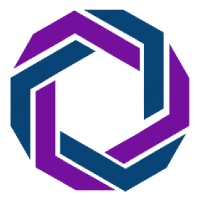Compare Note Taking Apps
Choose up to 4 apps for comparison (1 app currently selected):

Amplenote

Anytype

Apple Notes
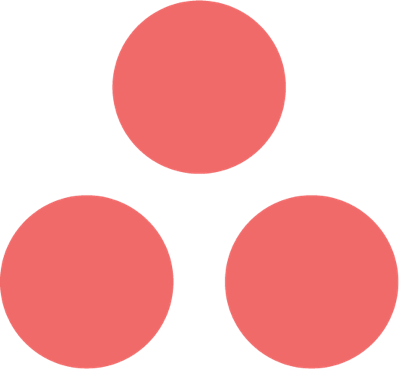
Asana

Bear
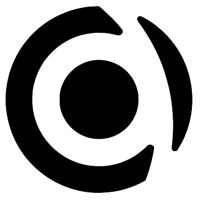
Capacities
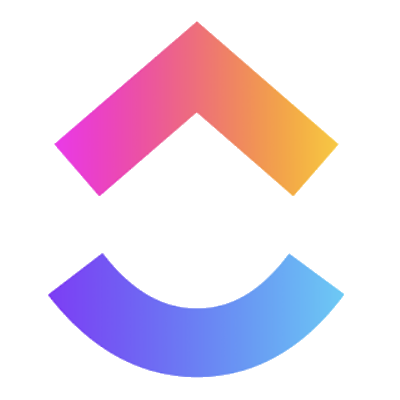
ClickUp
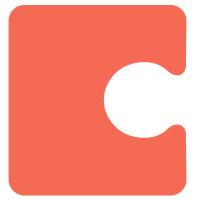
Coda
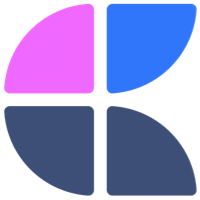
Craft

Dropbox Paper
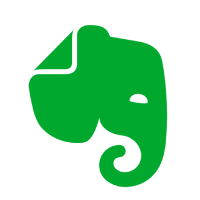
Evernote

FuseBase

GoodNotes
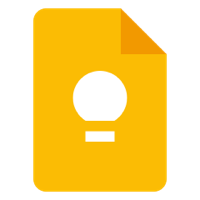
Google Keep
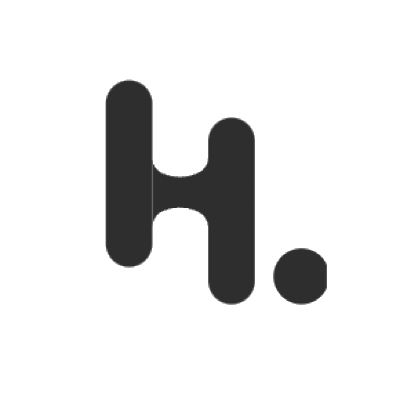
Heptabase

Joplin

Logseq

Mem

Milanote

Nextcloud Notes

Notability

Notejoy

NotePlan

Notesnook

Notion

Obsidian

OmniFocus

OneNote

Reflect
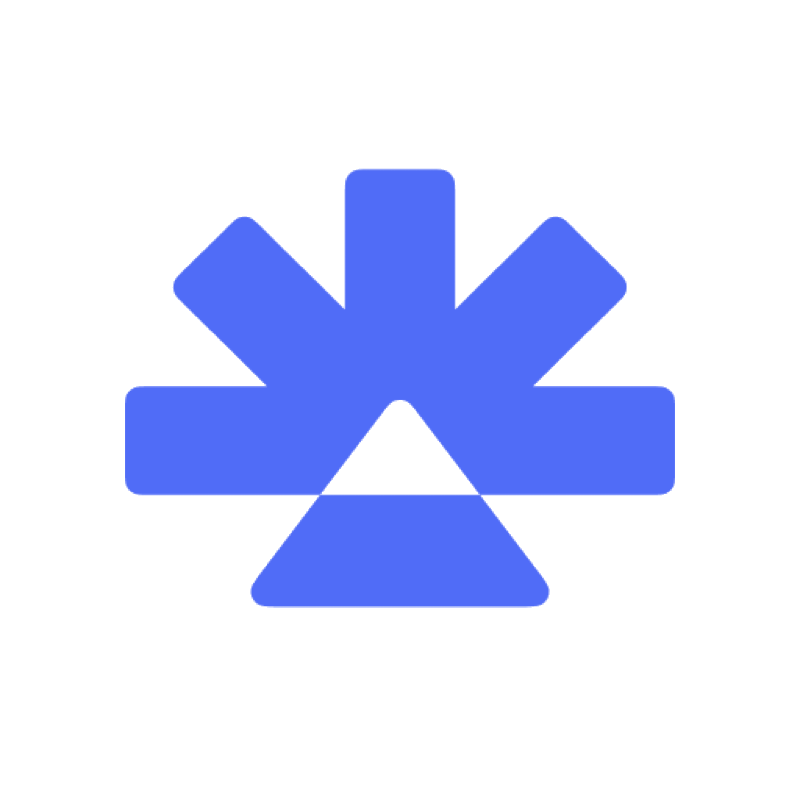
RemNote

Roam Research

Simplenote
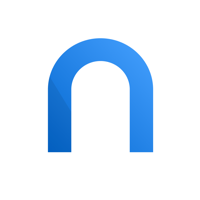
Standard Notes

Supernotes
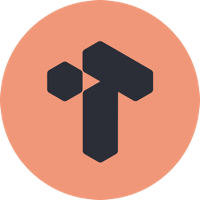
Tana
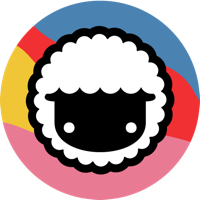
Taskade

Things

TiddlyWiki
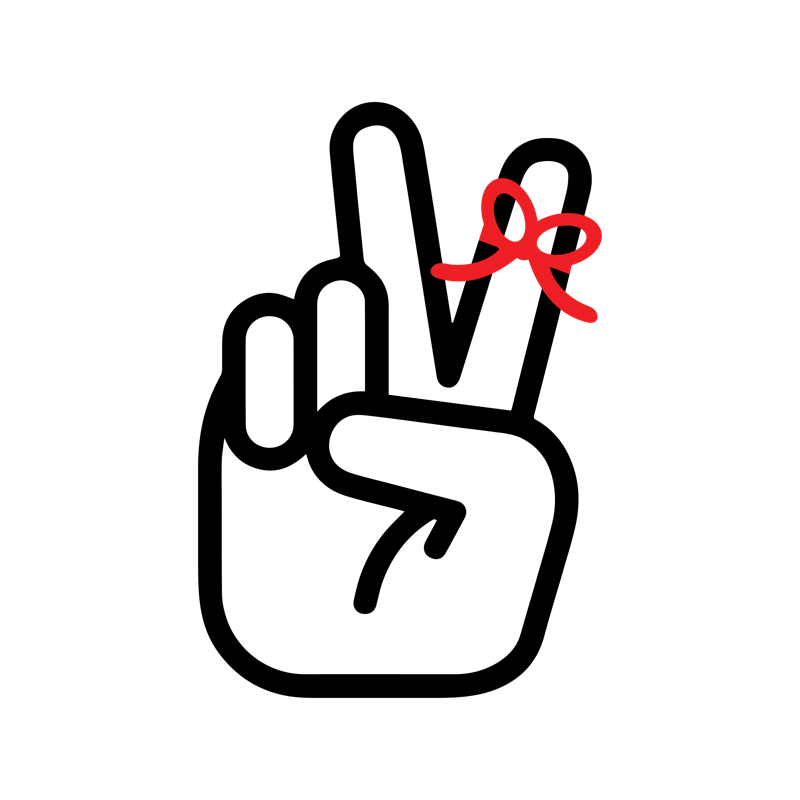
Twos

UpNote

Workflowy

xTiles

Zettlr
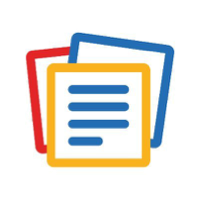
Zoho Notebook
Choose a comparison dimension:
| What to-do list and scheduling features does the app support? | |
|---|---|
NotionFull Details | |
Removed from list upon completion A task is automatically removed from the list, or can be configured to do so, once a task box is checked | |
Recurrence Set tasks to repeat on a daily, weekly, or monthly basis | |
Priority There exists a means by which one can designate a task as being "high priority" | |
Priority » UrgentThere exists a means to mark a task not only as "High priority," but "Urgent," which brings the additional implication that the task is to be completed soon. | |
Priority » ImportantThere exists the means to mark a task as "Important," implying the task should not be forgotten but needn't be done soon | |
Nesting/Sub-tasks Child tasks can be defined such that completing or hiding the parent task applies that same operation to all child tasks | |
Embeddable content Content can be contained in a task beyond standard markdown text/links | |
Embeddable content » PDFsA pdf file can be contained in a task beyond standard markdown/links | |
Embeddable content » VideoA video file can be contained in a task beyond standard markdown/links | |
Time estimate It's possible to set a task duration estimate | |
Snooze An option is provided to hide a task until a later date chosen | |
Stats Stats are available on past completed tasks | |
Nesting/Sub-tasks » CollapsibleIt's possible to "fold" or "contract" a group of tasks so that sub-tasks are hidden | |
Create a task from Slack A native integration option to translate content from Slack into an actionable task directly into the note app | |
Reminders An alert time can be associated with a task, or note, before it is due. (e.g., remind me 1 hour before task is due) | |
Movable en masse It's possible to move a batch of tasks from one note to another using drag and drop | |
Due date (aka "Start time") A specific date and time at which a task is scheduled to be addressed | |
Global task view There exists a means to view all tasks that have been created across a group of notes | |
Nesting/Sub-tasks » DraggableTask hierarchies, including parent tasks and their sub-tasks, can be dragged and repositioned within different sections or lists | |
Assignable An option exists to designate who is expected to complete a task | |
Limited checkbox tasks Text can be prefaced with a completable checkbox, but is not removed from the task list when completed | |
Batch complete Multiple sibling tasks or checkboxes can be marked complete en masse | |
Keyboard shortcut "Quick Add" (desktop) A hotkey allows entering a new note or task while in the midst of using any desktop app | |
Quick (fast) mobile task adding When the mobile app is opened, no more than two taps are ever necessary to add a new task | |
Recurrence » Only WeekendsRecurring tasks can be restricted to only occur on weekends | |
Recurrence » Only WeekdaysRecurring tasks can be restricted to only occur on weekdays | |
Create a task from email A native integration to translate an external email into an actionable task directly into the note app | |
Embeddable content » ImagesAn image (jpeg, png, gif, etc) can be contained in a task beyond standard markdown/links | |
Recurrence » Flexible recurrenceSet tasks to repeat at a chosen interval after each completion (e.g., exercise every 2 days after you last exercised) | |
Quick (fast) desktop task adding When the desktop app is opened, no more than two clicks are ever necessary to add a new task |