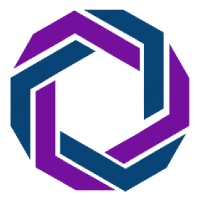Compare Note Taking Apps
Choose up to 4 apps for comparison (1 app currently selected):

Amplenote

Anytype

Apple Notes
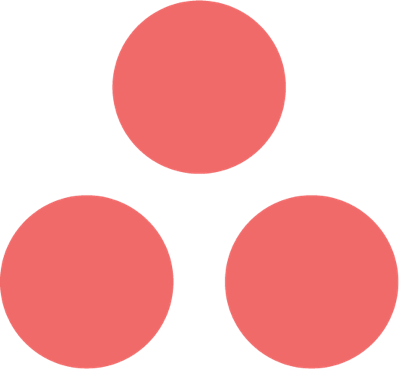
Asana

Bear
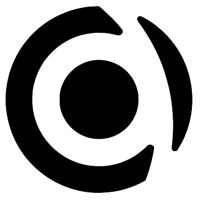
Capacities
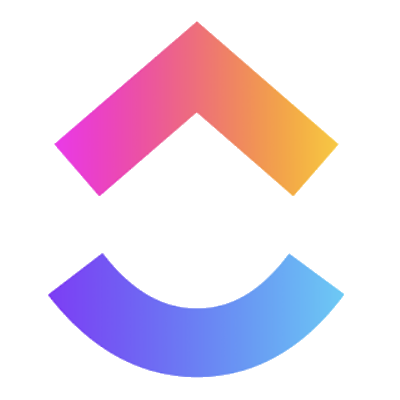
ClickUp
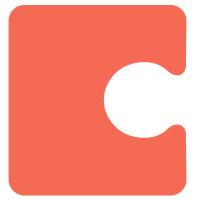
Coda
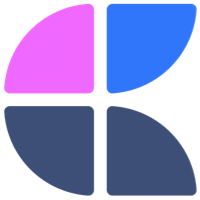
Craft

Dropbox Paper
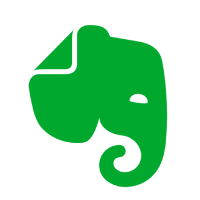
Evernote

FuseBase

GoodNotes
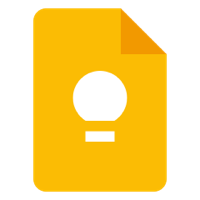
Google Keep
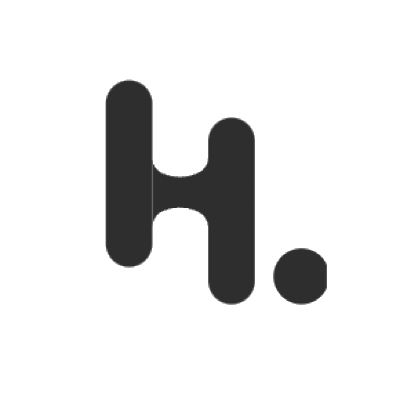
Heptabase

Joplin

Logseq

Mem

Milanote

Nextcloud Notes

Notability

Notejoy

NotePlan

Notesnook

Notion

Obsidian

OmniFocus

OneNote

Reflect
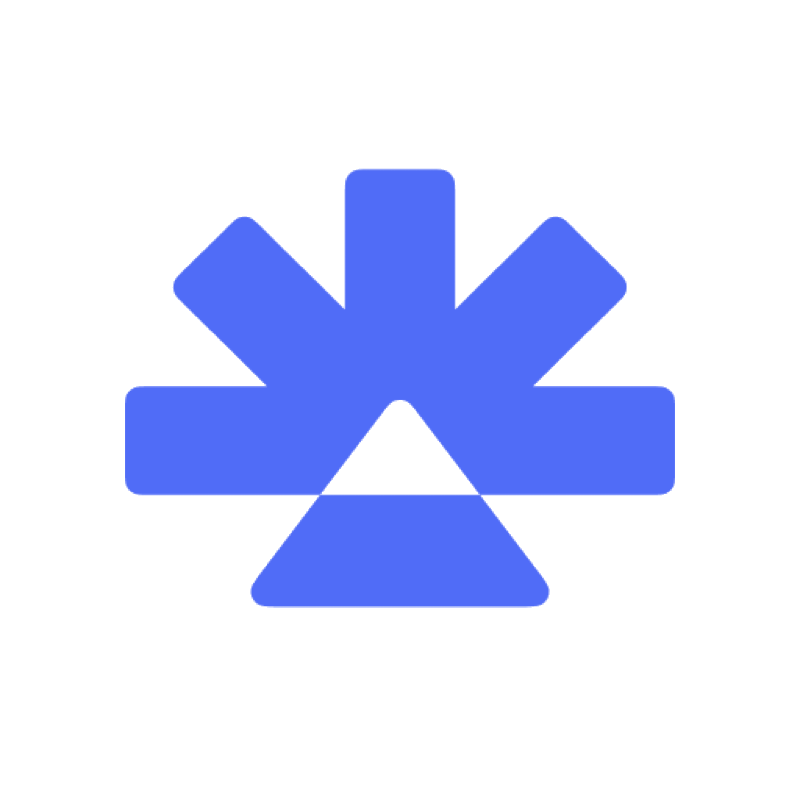
RemNote

Roam Research

Simplenote
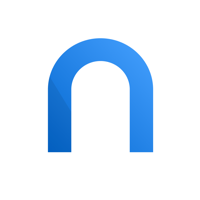
Standard Notes

Supernotes
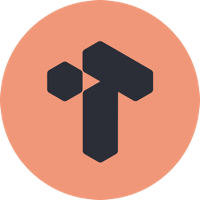
Tana
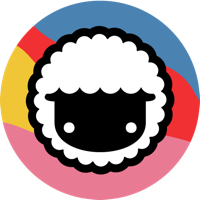
Taskade

Things

TiddlyWiki
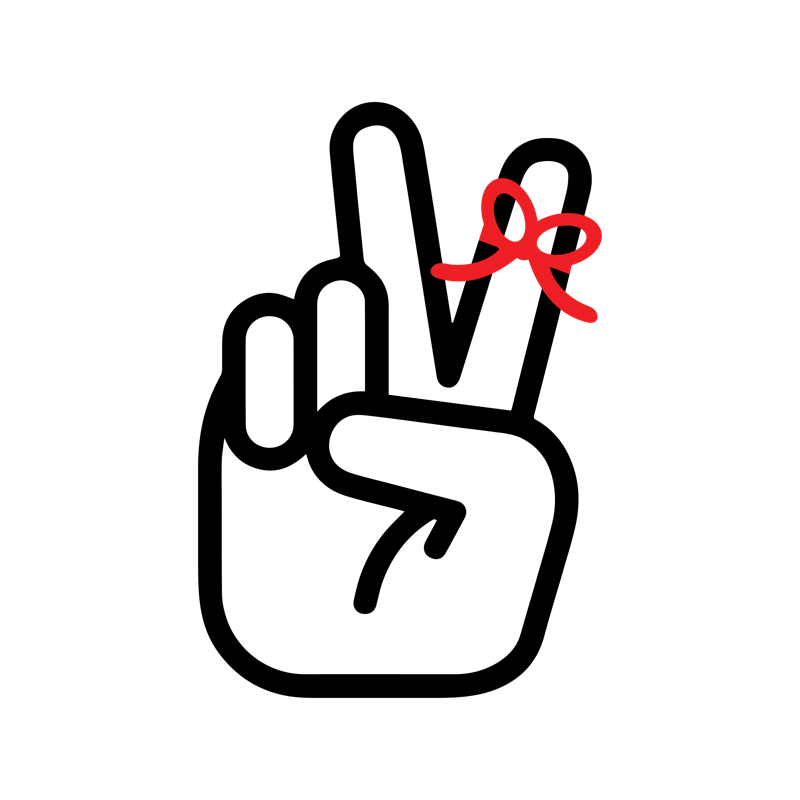
Twos

UpNote

Workflowy

xTiles

Zettlr
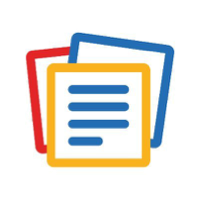
Zoho Notebook
Choose a comparison dimension:
| What options are available for formatting text and related content in a note? | |
|---|---|
LogseqFull Details | |
Bold a formatting text style that gives a thicker weight to the letters | |
Italic A formatting text style that slants the letters evenly to the right | |
Underline a line can be placed underneath a word or sentence | |
h1/h2/h3 Header formatting | |
Bullet list » Nested bullet listA sub-list contained within an unordered list | |
Numbered list Numbers are used at the beginning of the line to assemble ordered lists | |
Block quote a vertical bar formatted to the left of the selected text allows for an indented "quote" styling | |
Font size Can font size be explicitly set? I.e., not just through setting it as a header | |
Code Format the text as source code | |
Code » Code highlightingApply visual styles (like colors or font styles) to the code | |
Fixed formatting bar A permanent text selection formatting menu is available at the top or bottom of the editor | |
Colored text Excluding text that gets colored as a side effect of some other formatting feature listed (e.g., highlight) | |
Code » Code highlighting » Language-specific code highlightingMultiple languages can be selected to define the code syntax highlighting | |
Code » Auto-indented codeAs text is written in the code block, the level of indentation survives an "enter" press | |
Clear formatting There is a hot key or icon to remove all text formatting currently applied | |
Text alignment Text can be explicitly designated as "center"-aligned, "right"-aligned or "justified" | |
Typeface/Font face User can choose an explicit font (not just a theme) to restyle text | |
Literal A monospace font with its own background color can be invoked without breaking a line. Sometimes referred to as "inline code" | |
Whiteboard view An open canvas view where blocks of text, images, and other content can be dragged to any horizontal or vertical coordinate | |
Markdown All common markdown formatting is recognized by the note editor | |
Footnotes Text or images can be linked from a particular string of text in the note (not just URLs) | |
Table of contents A set of links to each header in the note can be inserted into the note or sidebar | |
Colored text » Background coloringThere exists a means to recolor the background behind specific text in more than one color | |
Drawing/Handwriting App provides a built-in means by which to capture user drawings, sketches, or handwriting | |
LaTeX/KaTeX Tex extensions commonly used for expressing mathematics | |
Strikethrough a line can be placed through a word or sentence | |
Bullet list » Nested bullet list » Foldable listBullet items can be "folded," "collapsed" or "contracted" such that their nested content is hidden from view | |
Audio playback Audio can be placed in a note with embedded controls to start and stop the audio | |
Foldable headers ("Outline mode") Note body text can be "collapsed," "contracted," "folded" or otherwise hidden under its (non-bullet list) header | |
Video Videos can be placed in the body of a note, with controls to start and stop the video | |
Drawing/Handwriting » Handwriting to textDrawn content from within the app can be translated into text | |
Line divider A horizontal rule that can delineate between text blocks | |
Selection formatting menu A compact, inline formatting bar which remains hidden until text is highlighted | |
RTL Language Support Text formatting can be toggled between left to right and right to left in the editor | |
Columns Note content can be laid out in multiple columns without any visible borders (i.e., not in a table) | |
Indent Text can be indented (without bullets, block quote, or other incidental features) | |
Bullet list dotted points are used at the beginning of a paragraph to assemble unordered lists | |
Highlight Selected text can show a colored background | |
Numbered list » Nested (indented) numbered listA sub-list contained within an ordered list | |
Superscript & subscript text characters are smaller than regular text, and are set below the baseline (subscript), or above the baseline (superscript), commonly used for mathematical expression |